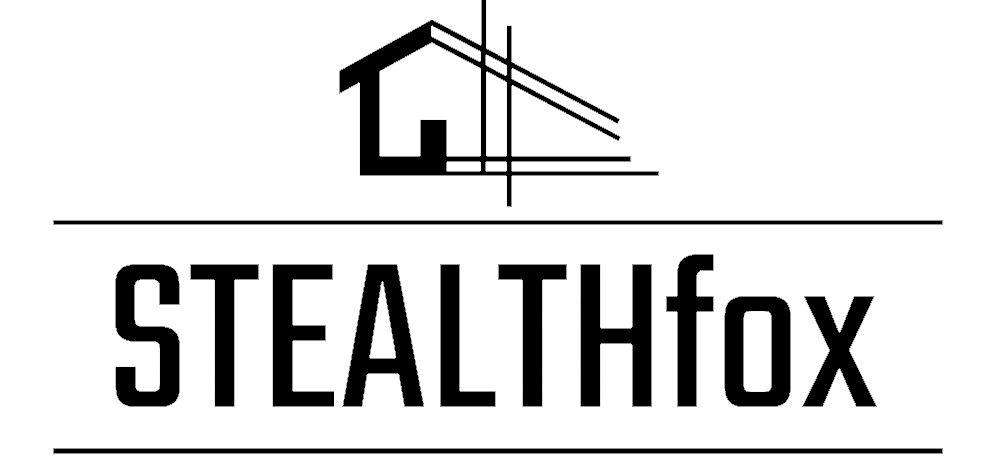Importance of a Document Scanner App For Android
A document scanner app for Android enables users to digitize documents, receipts, IDs, and photos. This helps in meeting regulatory compliance requirements, eliminating time-consuming manual processes.
A good document scanner app for Android is crucial because it enables your employees to access and manage information from any device. It also helps in improving productivity.
Document Management
Scanning apps make it much easier to capture documents, notes, and even contracts on the go. It also eliminates the need to depend on bulky machines that require more space in the home or office.
Document management is essential to running a business or a large organization. It consists of all processes and systems that store, manage and share documents within the company.
A good document scanner app for Android will enable you to scan multiple pages and convert them into a single PDF file. It also makes it easy to organize and search for scanned files.
You can also use the app to share scanned images or documents with your friends and colleagues in real time via emails and social media. Some of these apps even allow you to password-protect and secure documents.
The document scanner app for android also has various helpful features like automatic page recognition, image enhancement, color presets, and more. It can scan and convert documents into jpg, jpeg, and PDF formats.
You can use the Google Drive Scanner feature to scan your documents and upload them directly to the cloud. You can then access and view them in your Drive app on any device. This is an excellent alternative for users who don’t want to have a separate scanning app taking up their phone storage.
Electronic Signatures
E-signatures are an excellent way to improve your document management and workflows. They can save time, improve productivity and enhance security.
The key is to ensure you have a high-quality document scanner app for Android that you can use to scan documents conveniently. Most apps will have superior scanning quality and offer various options, including color mode and cropping features.
There are also many great free document scanner apps available. Some offer advanced features, such as automatic color mode or the ability to adjust the scan area and crop it down to a resolution of 200 dpi.
Using a high-quality scanner is critical to creating a professional electronic signature. Ideally, the device should be held directly above the document to avoid distorting the image.
This is especially important if you are scanning photographs or other images. Most document scanners can produce a high-quality scanned image that can be used to create a professional electronic signature.
Electronic signatures are legally binding and can be considered admissible in court, like a wet ink signature. However, they need to meet individual legal requirements outlined in jurisdictions across the globe.
Accessibility
Accessibility is the practice of designing products, devices, services, environments, and content to be usable by as many people as possible. It is an essential component of equitable and responsible design.
It refers to standards, guidelines, techniques, and resources that ensure all people can perceive, understand, navigate, and interact with digital content and systems. It includes accessibility for people with auditory, cognitive, neurological, physical, and speech disabilities.
The Web Content Accessibility Guidelines (WCAG) is an international standard that describes making information and user interfaces accessible for people with disabilities. These standards are based on recent technologies and design strategies.
A vital part of the accessibility process is making a web page work with a broader range of browsers than Mozilla Firefox or Internet Explorer. This includes making the page compatible with a screen reader, refreshable braille display, or head pointer.
Additionally, a web page must provide text alternatives for nontext elements such as graphics, audio, and video. This allows people who cannot see a picture to read its description in a screen reader or to use refreshable braille displays.
Accessibility is an integral part of any project, but it can be challenging to integrate into a design. It is a good idea to start with an accessibility strategy and then apply it throughout development.
Security
Document scanners are a great way to secure necessary paperwork. They can save a digital copy of essential documents in the cloud or on your computer, making them easy to find and reproduce.
A good scanner app for Android should allow you to scan and save files in various formats. The best apps support a variety of scanners and offer a range of features, such as OCR (optical character recognition) for scanning text.
Some apps even offer security features like passwords or Touch ID on iOS. Other features include:
- Encryption.
- The ability to scan multiple pages into one file.
- Support for several extensive cloud storage services.
Another good thing about a good scanner app for Android is that it allows you to save scanned documents as PDF files, which can then be shared with other people or used in other apps. This saves you time and effort; you won’t have to print the documents.
The best document scanner app for Android can also make the most of your mobile device and offer you the most streamlined experience possible. These apps can be a real lifesaver in the workplace, and they’ll help you get your tasks done faster and easier. You’ll have more time to focus on your day-to-day tasks and less on tedious, manual activities that eat up your productivity.